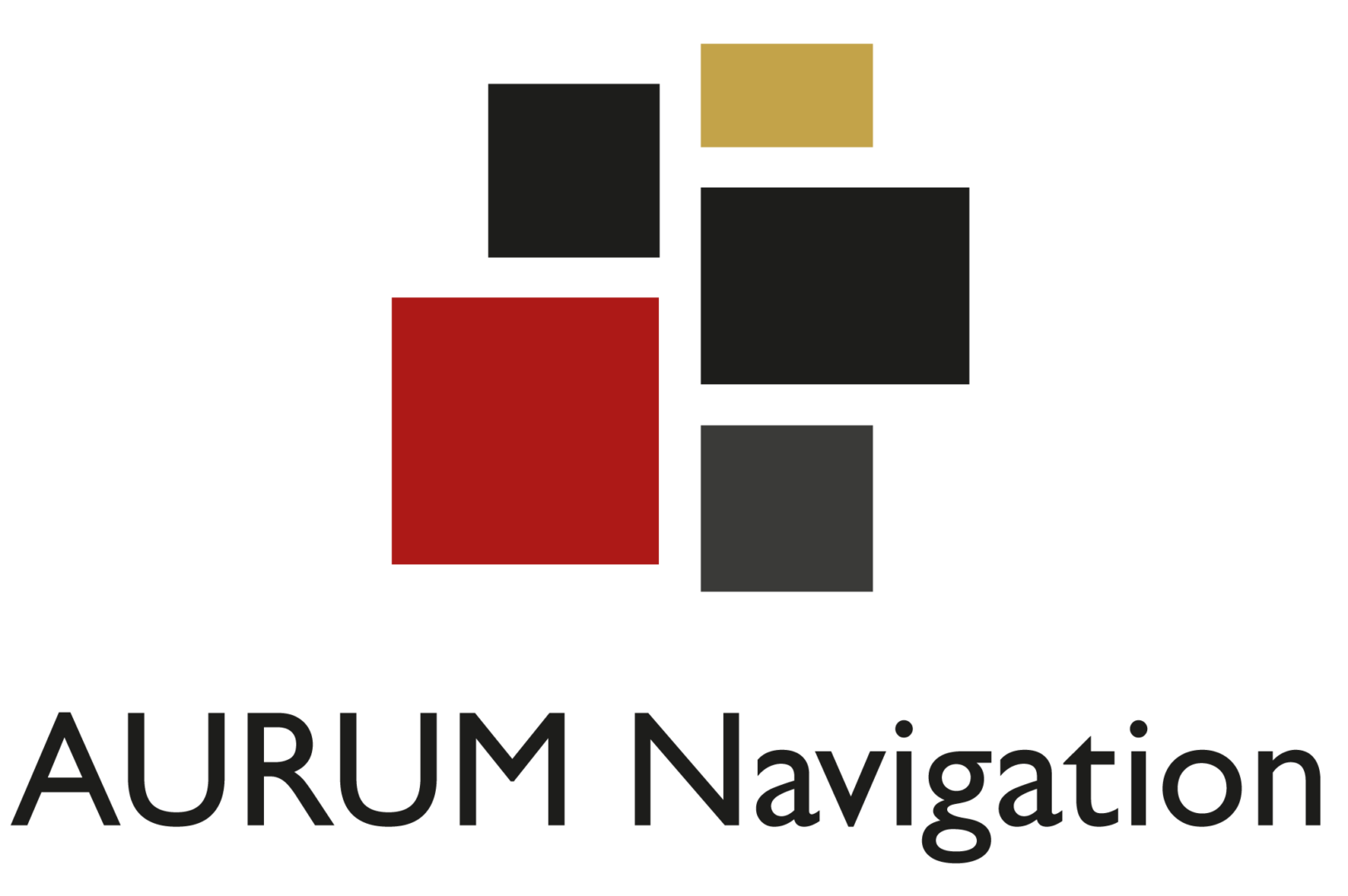AURUM Navigation
The Best Features
Learn more about the features of AURUM Navigation by starting a free trial or check out the docs.
Highly Customizable Widgets
The flexible grid layout allows you an intuitive placement and scaling of your widgets.
Microsoft 365 Integration
Continue using your files, lists, groups, and other content from SharePoint.
Create your own templates
By creating your own templates you can save a lot of time for you and your team
Style everything how you like
You can customize everyting in your Corporate Design – its all in your hands.
No Coding skill required
You can configure pages within minutes. Our user interface is easy to use for everybody in your company. And for experts there is a seperate expert mode.
Support & Updates
Lorem ipsum dolor sit amet adipiscing elit diam nonummy nibh euismod laoreet dolores diam nibh dolores pede mollis.